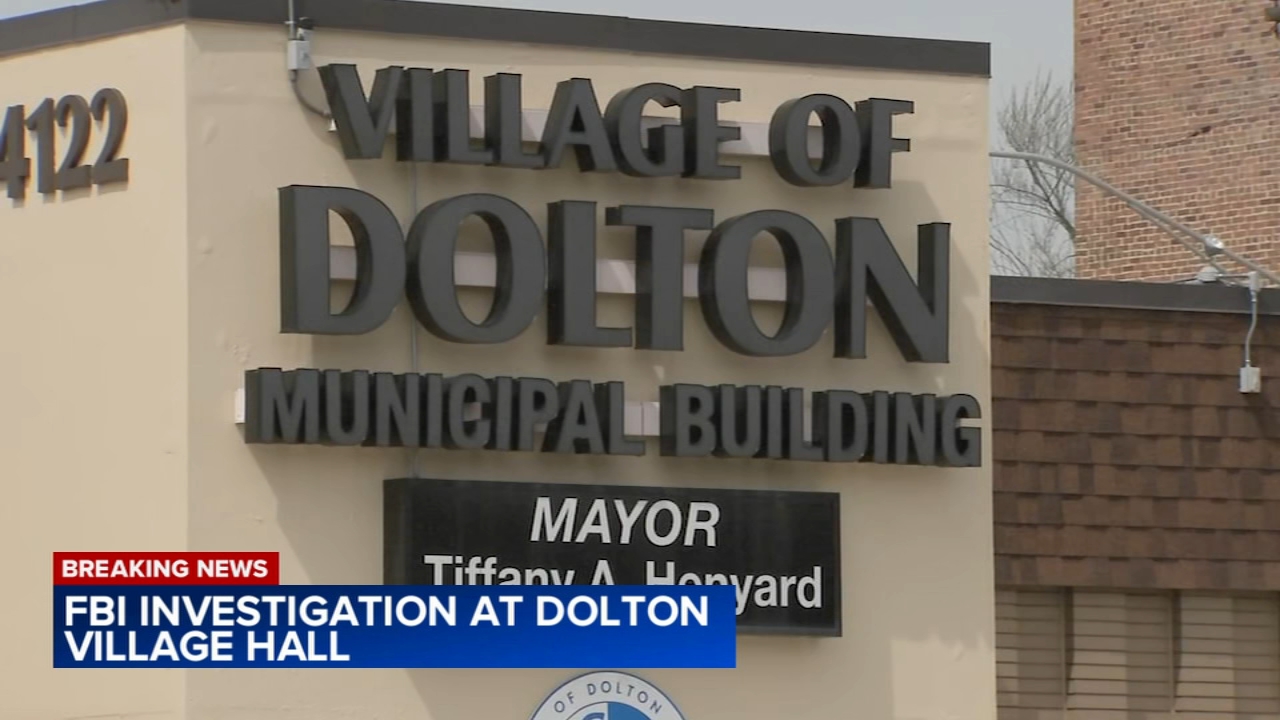Quick Tip: Using Google reverse image search to spot a suspicious company
Monday, November 5, 2018
A suspicious company can cause confusion among consumers by using a familiar-sounding name and familiar-looking image.
Spotting stock photos that may lead to more clues about a "confusing company" can be done using a Google tool called Google Reverse Image Search.
Go to Google.com, look for the "Image" option and then search by image to upload the image. Select it and Google will search the image and show you if it has been used on other websites.
If the image is being used all over the internet, it may be a stock photo, and it may be suspicious.
Copyright © 2024 WLS-TV. All Rights Reserved.